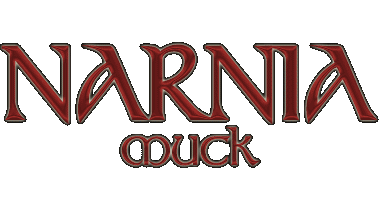Getting Started Flash Beginner 01
Connecting to the Game
The first thing you will want to do is scroll the webpage downward until you can see the entire FMud pane (the grey box on the left side of the page). If you can't see the pane you may need to install a flash player for your browser.
Next you will want to connect as a guest character. The guest character lets you get to know the game before signing up. First click in the input box (the white box in the bottom part of the FMud pane). All commands you send to the game are typed in the input box followed by the enter key.
To connect to the guest character typee connect guest guest in the input box (don't forget to press enter). This will connect you as a guest character with a name like g.Dwarf.
The first thing the game will describe to you is the room in which the character is standing.
You may get greeted right away, either by a staff member or another player. Depending on how they communicate with you, you have a couple of ways to respond. Click next to find out more...