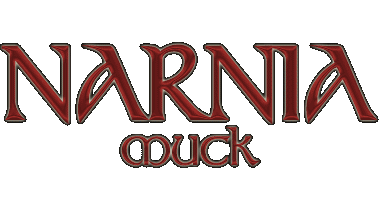How to Connect
NarniaMUCK, like all MU* games, can be accessed via Telnet.
Telnet was sort of the very first internet. It's just another way for one computer to talk to another, just like the World Wide Web. However, Telnet interaction is all text-based, while the Web communicates text, pictures and files. Telnet is the less commonly used communication method these days, but your computer still knows how to do it.
The good news is that telnetting to a game like ours is free, fast and safe. We can provide you with the game free of charge because our costs are moderate. Text flies across the internet at lightning speeds compared to graphics. And, where web-based communication requires image files and web files to be transferred between computers, Telnet interaction doesn't need any of that. The only thing transmitted is text. Therefore, your computer will never contract viruses or malware from NarniaMUCK.
You can choose from several different implementations of Telnet depending on your needs.
Webconnect
Probably the easiest way to connect to NarniaMUCK is with the Flash webconnect on our website. You can access it by choosing the 'play' tab in the menu above, or, if you don't feel like scrolling up, just clicking here.
While the webconnect is the most straightforward way to connect to NarniaMUCK, it offers little opportunity for customization, and can sometimes be unreliable.
MU* Clients
There are a number of MU* Clients available for download, many of them free, and all designed specifically for players of MU*s. They offer you a considerably enhanced ability to customize your experience, with features such as spawns, events, and triggers, although they can sometimes be less intuitive than simpler options such as a webconnect or raw telnet. Common MU* clients include SimpleMU and MUSHClient for Windows, and Atlantis for OS X. There are also several good clients for connecting to the game from a mobile device, such as Mukluk for Android and Mudrammer for iOS.
If you decide to go this route, here is the information you'll need:
Hostname: muck.narniamuck.org
Port: 2050**
**If you're using a screenreader, we recommend that you connect to the game through Port 2048 instead, as that will give you a more accessible version of NarniaMUCK, without most of the aesthetic borders around rooms and descriptions.
Telnet
If you don't want to use the webconnect or download a MU* client, you can always connect to the MUCK with Telnet.
Most operating systems come with a telnet program. You've probably just never noticed it because you haven't needed it.
If you're on a computer that uses anything but Windows 7, Windows 8, or Windows 10, try clicking this link:
Connect to NarniaMUCK
If your telnet client is enabled, this should call up a telnet window, and you'll see a text-drawn picture of a lion, along with the words 'Welcome to NarniaMUCK', like the one shown below. (Note that the text and background colors may be different):
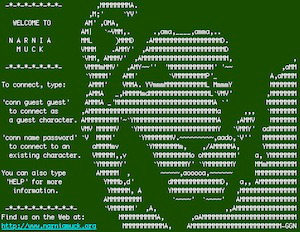 What you see when you connect to the game.
What you see when you connect to the game.
Most often, your computer will come with the telnet application present but inactive. You'll need to go into your computer's settings and activate it to use it. To do that, follow these steps:
- Open the Programs and Features applet in the Control Panel (Start, Control Panel, Programs and Features).
- Select "Turn Windows features on or off."
- Select the Telnet Client option and click OK.
- A dialog box appears, confirming the installation of new features. After installation is complete, close the main Programs and Features Control Panel applet. The telnet command should now be available.
After that, the link above should work for you.