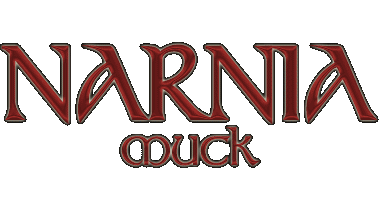Getting Started Flash Beginner 03
Moving Around and Exploring
There's an entire world out there! Let's explore it!
Depending on how much conversation you've had you may need to see what room you're currently in again. Type look and press the enter key. Below the description of the room you will see something like:
You can go: Out <S>
In most rooms there will be a similar list of exits. My example only has one, Out. You can type out to go that direction. However, if you prefer to know where you're going before you go there, you could instead type look out. The game will give you a brief description of "what's in that direction" if you do.
In any case, typing the name of an exit will take you to another room which the game will describe to you. That room will also have a list of exits:
You can go: Underbrush <N>, Hole <D>, Climb <U>, Gathering Circle <S>