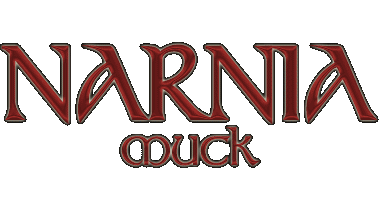CVS Starter Guide: Command Line Client How-To
Linux, MacOSX, and other *ix based systems tend to have a command line CVS client installed. If you want a GUI, or you're on windows, you'll need to download a client install it. For Windows, I recommend either TortoiseCVS or SmartCVS. For a GUI MacOS client, I recommend SmartCVS.
Initial checkout of the NarniaMUF Repository
Generally, you'll only have to do this once.
To checkout (copy) to your local computer a copy of the files in the repository, change to the directory you want the files to be in on your computer and issue the following commands:
Notice that you need to fill in your username in place of 'username'
cvs -d :pserver:username@muck.narniamuck.org:/usr/local/src/cvsroot login
You'll be prompted for a password after hitting enter. Enter your CVS password and press enter and then use the following command, again substituting your username for 'username'
cvs -d :pserver:username@muck.narniamuck.org:/usr/local/src/cvsroot checkout NarniaMUF
A list of files of will scroll by and then you should be able to change into the "NarniaMUF" directory and find the programs there.
- Login to post comments